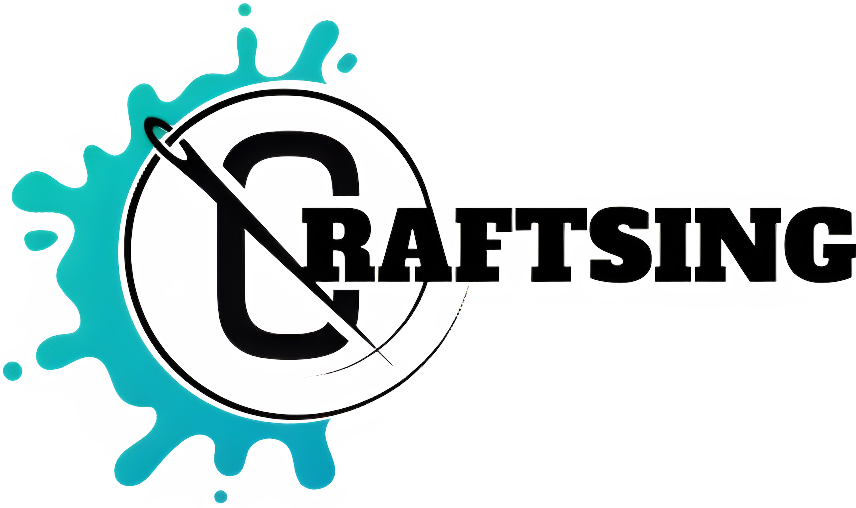Have you ever struggled to remove stubborn dried ink from your silk screen printing screens? If you do any kind of screen printing screen process, you’ve likely encountered this frustrating issue. Ink residue can prevent smooth printing and cause blotching or uneven ink coverage on your screen-printed designs. Learning the proper techniques to dissolve and clean away dried plastisol ink or dried water-based silkscreen ink is a critical skill for screen printers.
A Brief Overview of Silk Screen Printing
The printing process, known as screen printing, serigraphy, or silk screen printing, involves using a stencil and mesh screen to apply ink on various substrates, including fabric, paper, glass, metal, and other materials. The stencil openings determine the image area, while the squeegee forces ink through the mesh.
Various inks are used for screen printing, including plastisol, water-based, discharge, sublimation, and solvent-based. Plastisol ink is the most popular for apparel screen printing. It is PVC-based and needs heat curing to set the plastisol ink permanently. Water-based inks have lower VOCs, are environmentally friendly, and are air dry.
During printing, ink is applied under pressure, forcing it through the fine silk screen mesh openings. A flash dryer is used to cure the ink once laid down to prevent smearing partially. Ink is dried and bonded to the fabric through the curing process. But on the screen itself, excess ink builds up over time. For your screen-printed designs to achieve optimal print quality, it is imperative to eliminate any dried ink residue.
The Problem: Dealing with Dried Ink
If you don’t clean the ink off the mesh properly after printing, it will dry out and create a thick layer. This can cause various issues:
- Dried ink prevents the smooth passage of fresh ink, causing blotching during screen printing
- Flakes and chunks of old screen printing ink contaminate new prints
- Thick ink buildup leads to clogged mesh openings
- Poor ink coverage from blocked stencil areas on the silk screen
- Sticking and scarring when squeegee drags over dried ink
- Shorter screen life from permanent ink stains
After every print job, cleaning the screens thoroughly and removing all excess printing ink is essential to prevent any issues. Any leftover ink residue will dry and harden on the mesh screen. Removing dried plastisol ink or dried water-based silkscreen ink requires solvents and scrubbing.
Supplies Needed to Remove Dried Ink

Having the right screen printing supplies on hand makes cleaning dried inks off screens much more accessible. Here are some must-have products:
- Screenwash chemicals – Specialty ink removers designed for screen printing screens
- Solvents – Such as nail polish remover containing acetone
- Scrapers – Old credit cards, sticks, plastic scrapers
- Scrub pads & rags – Nylon, paper towels, sponges, microfiber cloths
- Pressure washer (optional) – For excessive screen printing ink buildup
Cleaning Methods Depending on Ink Type
Removing plastisol vs water-based ink residue is slightly different when cleaning your silk screens. Here are the steps for each type:
Removing Dried Plastisol Ink
- Apply screen wash or ink remover – Spray or wipe chemical directly onto ink-stained areas of the screen. Let it rest for half a minute.
- Gently scrub – Use a nylon scrub pad and lightly scrub to dissolve ink on the silk screen mesh. Take care not to damage the screen mesh.
- Rinse thoroughly – Blast the screen with water from both sides to remove all traces of ink and chemical cleaner.
Removing Dried Water-Based Ink
- Apply nail polish remover – Soak a paper towel and place over the ink stain on the screen. Let sit for 15-30 seconds.
- Wipe off residue – Ink will soften for easy removal with a clean rag from the silk screen.
- Wash with dish soap – Use warm water and dish soap to finish cleaning the screen mesh.
For plastisol ink, avoid using abrasive scrub pads or brushes. The mesh strands of the screen can easily deform or break. Dislodge ink deposits carefully using plastic scrapers.
In case of a significant accumulation of screen printing ink, it might be necessary to retrieve the emulsions and apply fresh coatings before proceeding with the printing process on the screens.
Preventing Ink Buildup
Preventing excessive ink residue in the first place will save headaches down the road:
- Always clean screens immediately after printing; don’t let the ink dry
- Use adequate off-contact so screens don’t flood with too much ink
- Adjust the flash cure unit to harden ink deposits fully
- Replace screen mesh periodically as it wears out from repeated screen printing
Following these best practices will minimize ink residue problems over the life of a screen printing screen.
Frequently Asked Questions
What is the best chemical cleaner for removing dried plastisol ink?
Chemicals formulated for plastisol ink are most effective when used for screenwash. Look for products that contain solvents like mineral spirits to cut through ink.
Can I use bleach to remove dried ink from a screen?
Bleach is not recommended, as it can degrade and damage the mesh over time. Use specialized screenwash chemicals instead.
Could you please suggest some everyday household items that effectively remove ink stains?
For water-based inks, try nail polish remover/acetone and dish soap. Avoid using abrasives like steel wool on the mesh.
How do I prevent ink from drying on the screen?
Always fully clean the screen immediately after printing a job while the ink is still wet. Leaving traces allows ink to dry and harden.
Should I reclaim screens with heavy ink buildup?
If ink has penetrated deep into the mesh and created permanent stains, you may need to reclaim the screen to revive it.
Conclusion
Dealing with dried plastisol or water-based ink on silk screens is a common frustration for screen printers. Revitalizing screens is possible using appropriate techniques and supplies, even if the ink is stubbornly dried-on. Be sure to have screen wash chemicals, solvents, and scrub pads on hand in your shop.
Prevention is also crucial. Consistently cleaning screens after use keeps residue from building up in the first place. This saves time and extends the usable life of screen printing screens.
Does your shop have other tips or tricks for tackling dried ink issues during screen printing? Let us know in the comments your best methods for keeping screens pristine and printing flawlessly.
***
Main image: pexels.com