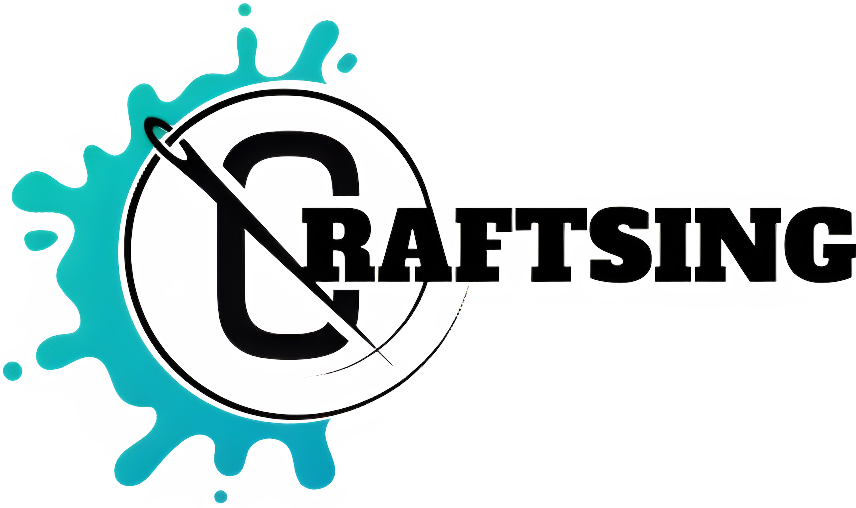Have you ever started a sewing project only to find that your trusty Singer machine is suddenly not picking up the bobbin thread? This common frustration can quickly derail your progress. But don’t worry – with some detective work, you can get your Singer sewing smoothly again.
The key is methodically troubleshooting to pinpoint what’s preventing the bobbin thread from being caught and interlocking with the upper needle thread. Let’s walk through the possible culprits and solutions.
Possible Causes
There are a several common reasons why your Singer might not be picking up bobbin thread:
Improper Bobbin Installation
Make sure that the bobbin is properly placed into the bobbin case and the machine. The bobbin should rotate counter-clockwise when you pull the thread. Make sure the bobbin case is fully clicked into the hook race and the release lever is in the correct position. You can ensure a successful setup by referring to your manual for proper guidance.
Incorrect Bobbin Tension
The engagement of the upper thread with the bottom thread could be affected if the tension of the bobbin is loose. Try tightening the bobbin case tension screw about a quarter-turn and test again. On the other hand, if it’s too tight, loosen the screw a bit. The tension should allow the bobbin to unwind freely without sagging.
Upper Thread Issues
Problems with the upper thread – such as incorrect threading, uneven tension, lint buildup, damage, or unsuitable thread – can prevent it from forming stitches properly with the bobbin thread. Rethread carefully following the guide and check for any obstructions along the path.
Dull or Damaged Needle
A needle that is bent, blunt, or has burred edges can disturb the interlacing of threads. Insert a fresh, sharp needle of the right type for your fabric to ensure smooth stitching. Damaged needle plates or hook tips can also cause poor thread pickup.
Lint Buildup
Lint and threads captured in the bobbin area, tension discs, or other internal components can impede smooth sewing machine operation and cause slipping or shredding of threads. Clean lint regularly.
Troubleshooting Steps
Follow these systematic troubleshooting steps to diagnose and fix an intermittent or persistent issue with your Singer not picking up bobbin thread:
Check Bobbin and Case
First, remove the bobbin case and inspect for correct bobbin direction, case damage, obstruction in the tension spring, and proper insertion into the hook race. Reinsert properly if needed.
Inspect Upper Thread Path
Trace the upper thread path to check for hang ups, damage, or lint. Rethread if needed, ensuring the take-up lever is raised fully.
Change the Needle

Insert a fresh quality needle of the right type/size for the fabric. Make sure it is pushed fully upwards into the needle clamp.
Clean Lint Buildup
Carefully remove built-up lint anywhere on thread paths, tension discs, bobbin area, needle plate, or feed dogs using a brush, tweezers, compressed air, or vacuum.
Test Tension Settings
Adjust the upper thread tension and bobbin case tension through trial and error on fabric scraps to achieve balanced stitching.
Identify Any Loose/Damaged Parts
Check for loose, worn, or broken internal components like the needle plate, hook, tension discs, etc. that could cause issues. Have serviced by a professional.
Try Different Thread
Poor quality or unsuitable thread can result in irregular feeding or breakage. Switch to a high-quality thread designed for your machine and project.
Consult Manual or Expert
If you can’t resolve the issue, refer to the manual for manufacturer guidance or bring the machine to an authorized Singer repair technician.
Preventing Future Problems
Here are some tips for keeping your Singer trouble-free when it comes to bobbin threading:
- Always rethread completely when changing projects or thread types.
- Use the recommended needles, bobbins, and maintenance routine per the manual.
- Keep lint and stray threads cleaned out of internal components.
- Wind bobbins slowly and evenly without overfilling.
- Avoid pulling fabric during sewing and use gentle pressure on the pedal.
- Store machine covered when not in use to prevent dust buildup.
- Oil regularly and have professional servicing done periodically.
FAQs
Why is my Singer sewing machine not picking up the bobbin thread?
Common causes include improper bobbin installation, incorrect bobbin tension, upper threading problems, a dull needle, lint buildup, loose/damaged parts, unsuitable thread, etc. Systematically troubleshoot each potential issue.
How do I properly install the bobbin in my Singer machine?
Refer to your manual. Typically, the bobbin case clicks into the hook race and the bobbin feeds thread counter-clockwise. The release lever should be positioned correctly.
How can I adjust the bobbin tension on my Singer?
Turn the small screw on the bobbin case to tighten or loosen tension. The thread should unwind freely without sagging for ideal tension. Test on fabric scraps.
Why does upper threading matter for bobbin pickup?
If the upper thread isn’t following the path smoothly due to damage, incorrect threading, lint, etc., it can’t interlock properly with the bobbin thread to form stitches.
When should I change the needle on my Singer?
Needles should be changed frequently, especially if they appear dull, bent, or cause snags. Insert a fresh, sharp needle correctly for the fabric type.
How do I clean lint out of my Singer?
Carefully remove built-up lint from areas like tension discs, bobbin case, feed dogs, etc. using tweezers, small brush, compressed air, or vacuum with narrow nozzle.
Conclusion
Singer sewing machines that aren’t picking up the bobbin thread properly can be immensely frustrating. But in most cases, you can get your machine running smoothly again with systematic troubleshooting of potential issues like improper threading, tension problems, dull needles, lint buildup, loose parts, and more. Maintain your Singer regularly to keep it in top threading shape for sewing.
Does your Singer have you wanting to tear your hair out over bobbin threading? Share your troubles and solutions in the comments!
***
Main image: pexels.com