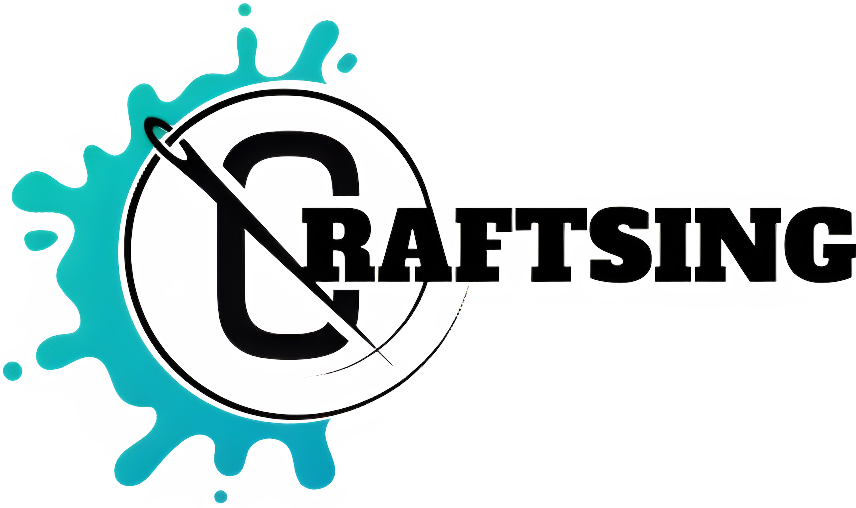Have you noticed some concerning issues arising with your trusty Singer sewing companion – skipped stitches, tangled threads, unusual noises? We rely on these machines, so problems can be incredibly frustrating.
The good news? Many basic Singer sewing machine troubles can be efficiently diagnosed and solved at home without needing immediate professional repair. By becoming familiar with common issues and methodically troubleshooting, you can often have ole’ Singer humming happily again in no time.
As one of the most prolific sewing machine brands for over 160 years, Singer has cemented quality and popularity across basic mechanical and sophisticated electronic models alike. However, even the finest piece of engineering benefits from regular maintenance – identifying problems early prevents bigger headaches down the road!
Let’s break down frequent sewing mishaps and troubleshooting steps you can take before breaking out the screwdrivers or calling the repair shop:
Incorrect Threading
It’s elementary but critical – double checking both upper and bobbin threads are inserted properly. Carefully follow threading paths specific to your Singer model to solve tangled threads, uneven tension, missing stitches, and jams. Tiny oversights make a gigantic difference!
Needle or Fabric Issues

Using a bent, damaged, or incorrect size needle for the project can lead to skipped stitches, puckering, or snagging in the fabric. Replacing the needle or selecting a better weight often solves these problems. Also check that fabric feeding evenly without bunching up.
Tension Problems
Sewing tension refers to the balance between the top thread and bobbin thread, controlled by tension discs. If tension is too loose, stitching unravels easily. If too tight, fabric puckers. Tension may need adjusting when using different thread weights or fabrics.
Skipped Stitches
In addition to tension, skipped stitches can arise if the machine needs cleaning or oil, needle is damaged, fabric is shifting, or due to timing issues inside the machine. Start by checking easy fixes like needle and threads first.
Noisy Operation
Excess noise usually indicates build up of lint inside rotating parts or a low oil level. Carefully access the bobbin case area to remove lint. Add sewing machine oil to proper fill lines per manual.
Troubleshooting Steps
Before calling the repair shop or giving up hope, try these systematic troubleshooting tips to revive your Singer:
Check Needle and Threads
Examining the condition, size, and type of needle along with the upper thread condition and threading path can identify issues quickly. Replace damaged parts.
Adjust Tension
If tension discs are not balanced evenly, stitches loosen or pucker. Refer to manual for how to adjust upper thread tension and bobbin case to achieve proper stitch formation on test fabric.
Clean Lint and Oil
Access the bobbin case area carefully to remove built up lint inside. Add fresh sewing machine oil up to indicated fill lines to lubricate inner mechanisms.
Refer to Manual
Every Singer machine has a detailed manual with troubleshooting guides addressing specific issues like noise, jams, oil locations, error codes, etc. Keep manual handy.
When to Take for Service
For problems like electrical, motor, timing issues, take machines to an authorized Singer service center. Technicians can fully assess and have specialized parts and tools for proper repairs.
Frequently Asked Questions
What are some quick checks I can do before troubleshooting extensively?
Start by examining the condition of the needle, changing it if there are any bends, nicks, or blunt tips. Also check that upper and bobbin threads are inserted properly by following the threading diagrams. Tug the threads to ensure they are feeding without obstruction.
Why does tension need adjusting?
Tension is the balance between the top thread and bobbin thread. Using different thread weights and fabrics impacts this balance, so the discs controlling tension often need adjustment.
How do I know which tension dial to turn?
Check your manual to locate the recommended tension adjustment dial. This is usually on the top of the machine but varies by model. Test adjustments on scrap fabric before sewing your project.
Where should I add oil and how much?
Singer machines require periodic oiling around inner mechanisms. The manual shows exactly where to apply oil and to what fill line for that model. Never over-oil.
Conclusion
While sewing mishaps are frustrating, many common Singer sewing machine problems result from just a few issues like incorrect threading, tension problems, lint build up, blunt needles, or fabric shifting. Following some systematic troubleshooting tips will have your Singer stitching smoothly again in no time. When problems persist, trusted Singer service technicians have specialized expertise to accurately assess and repair more complex issues.
With a few basic maintenance habits, your Singer can hum along happily. Here’s hoping your next project finishes smoothly! Have you had your own Singer suddenly misbehave? What troubleshooting tips restored normal function? Let us know in the comments below!
***
Main image: Freepik